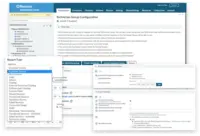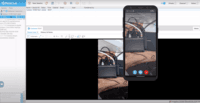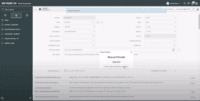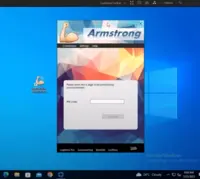Overview
What is LogMeIn Rescue by GoTo?
Rescue is a remote support solution for PCs, Macs, and mobile devices. Rescue is designed to help IT teams to offer fast technical support and ensure a secure remote support session for both the IT professional and the end user. From small teams of…
Will Rescue from wasting time
I can work with it!
Rescue allows us to provide industry leading support for our clients
Expensive, but worth it
LogMeIn Rescue by GoTo
LogMeIn is Logical with COVID on the rise!
When you need rescuing, Who you gonna call??? I call LogMeIn Rescue by GoTo
Rescue has become a valued part of our team allowing us succeed without issue related downtime
it is good tool to use
9 out 10 Definitely Recommend!!
An easy way to track my science data
Good to some extent
It helps getting quick support from an …
Genuine Review from Tech Support
Rescue for Pharmacy Success
How LogMeIn Rescue by GoTo Differs From Its Competitors
Security
Security
Security
Security
Security
Awards
Products that are considered exceptional by their customers based on a variety of criteria win TrustRadius awards. Learn more about the types of TrustRadius awards to make the best purchase decision. More about TrustRadius Awards
Popular Features
- Screen sharing (160)9.696%
- Over-the-Internet remote session (160)9.191%
- Multi-platform remote control (116)8.888%
- File transfer (150)8.686%
Reviewer Pros & Cons
Video Reviews
2 videos
Pricing
What is LogMeIn Rescue by GoTo?
Rescue is a remote support solution for PCs, Macs, and mobile devices. Rescue is designed to help IT teams to offer fast technical support and ensure a
Entry-level set up fee?
- No setup fee
Offerings
- Free Trial
- Free/Freemium Version
- Premium Consulting/Integration Services
Would you like us to let the vendor know that you want pricing?
23 people also want pricing
Alternatives Pricing
What is TeamViewer?
TeamViewer provides software for both remote management and online collaborations. With TeamViewer, users have access to fully integrated online conference solutions for audio and video communication, including interactive screen sharing and remote access features.
What is AnyDesk?
AnyDesk Software in Stuttgart offers their eponymous remote desktop software, designed to provide resilient remote access even with poor network access.
Features
Remote Administration
Remote administration software is used to control a computer from a remote location.
- 9.6Screen sharing(160) Ratings
Allows participants to share their computer screens with others in the meeting, enabling collaborative work and presentations.
- 8.6File transfer(150) Ratings
Securely exchange files with remote computer without having to use email or FTP.
- 7.1Instant message(89) Ratings
Ability for administrator to communicate via instant message with remote user.
- 8.3Secure remote access with Smart Card authentication(27) Ratings
Establish secure remote connection via Smart Card authentication and Smart Card logon.
- 7.3Access to sleeping/powered-off computers(40) Ratings
Remote access and troubleshooting of out-of-band computers.
- 9.1Over-the-Internet remote session(160) Ratings
Establish secure remote connection with computers outside the network firewall.
- 7.1Initiate remote control from mobile(42) Ratings
Mobile application for remote controlling computers from mobile device (iOS, Android)
- 9.7Remote management of servers & workstations(68) Ratings
Server reboot, start/stop services & processes, clear logs, manage disks, shares, etc. without having to initiate remote control.
- 8.4Remote Active Directory® management(32) Ratings
Remotely unlock user accounts, reset passwords, manage Organizational Units, edit Group Policy, etc.
- 9.8Centralized management dashboard(49) Ratings
Dashboard to facilitate management of users, permissions, licenses etc.
- 7.6Session record(113) Ratings
Ability to record session for training purposes.
- 6.9Annotations(41) Ratings
Ability to markup and highlight end user’s screen to provide visual clues or to highlight areas.
- 6.7Monitoring and Alerts(76) Ratings
Monitor CPU usage, memory utilization to proactively address issues. Receive alerts indicating attention needed.
- 8.8Multi-platform remote control(116) Ratings
Ability to remotely connect to multiple operating systems (Windows®, Mac OS® and Linux®).
Product Details
- About
- Integrations
- Competitors
- Tech Details
- Downloadables
- FAQs
What is LogMeIn Rescue by GoTo?
LogMeIn Rescue by GoTo Features
Remote Administration Features
- Supported: Screen sharing
- Supported: File transfer
- Supported: Instant message
- Supported: Secure remote access with Smart Card authentication
- Supported: Access to sleeping/powered-off computers
- Supported: Over-the-Internet remote session
- Supported: Initiate remote control from mobile
- Supported: Remote management of servers & workstations
- Supported: Remote Active Directory® management
- Supported: Centralized management dashboard
- Supported: Session record
- Supported: Annotations
- Supported: Monitoring and Alerts
- Supported: Multi-platform remote control
Additional Features
- Supported: Diagnostics
- Supported: Customization & Branding
- Supported: Unattended Machine Access
- Supported: Integrations, APIs & Mobile SDK
- Supported: Scripting
- Supported: Agent Collaboration
- Supported: Desktop Calling Card
- Supported: Customer & Predefined Support Channels
- Supported: Agent & Administrator Management
LogMeIn Rescue by GoTo Screenshots
LogMeIn Rescue by GoTo Video
LogMeIn Rescue by GoTo Integrations
LogMeIn Rescue by GoTo Competitors
LogMeIn Rescue by GoTo Technical Details
| Deployment Types | Software as a Service (SaaS), Cloud, or Web-Based |
|---|---|
| Operating Systems | Unspecified |
| Mobile Application | No |
LogMeIn Rescue by GoTo Downloadables
Frequently Asked Questions
Comparisons
Compare with
Reviews and Ratings
(389)Attribute Ratings
Reviews
(1-25 of 66)Good product with potential to be great!!
- The customer at the other end is in control of giving access to their system. It is not a free anytime access to their system even if you have connected before.
- The technician, after getting access, can switch between monitors on the remote system to access windows popping in different monitors.
- You can perform a remote reboot and still connect without the customer intervention once the authorization has been given. This is helpful when you are doing a remote software installation that requires multiple system reboot.
- You can get the remote system configuration information without invoking the command window on their side.
- The most important feature that is missing is its ability to schedule a meeting ahead of time and integrating it with the office mail systems.
- Their is no integration of voice so you have to resort to other calling app or phone to have a verbal interaction with the client.
- In some cases it would be nice to set up a secured unattended remote access feature. This is particularly useful in big organizations where the remote systems are not always accessible quickly by the clients. So, if a mutually agreed secure link will help.
Expensive, but worth it
- Seamless launch
- Easy install
- Quick diagnostics
- Costly
- Support
LogMeIn is Logical with COVID on the rise!
- Easy Install
- Simple URL for install
- Simple to get started
- Very powerful once you peek under the hood
- Having a simple GUI with advanced options
- Few hoops for users to get started
- A quick way to escalate privileges once remoted in
The GUI is pretty straight forward and easy to navigate, but there are many power features once you get more comfortable with the the basics.
Rescue has become a valued part of our team allowing us succeed without issue related downtime
- Computer issue triage
- Security by working seamlessly with our VPN
- Ease of use for even the least computer savvy team member
- Major maker software integration
- fully remote access
- the ability for a third party to fully review interactions
it is good tool to use
- Set up Email application.
- Configure settings remotely.
- Verifying test results
- Need to connect more fast.
- it has issue while connecting with mac.
- it is slow while connecting with smartphones.
An easy way to track my science data
Also, because we don't have permanent IT personnel in our research stations,the access with UAC controls allow us to have unrestricted access privileges without let the users know administrator passwords
- Access computers without people close to them
- Give support to users with all privileges even in limited accounts
- Help with unattended access to People With Special Abilities (parkinson)
- File transfer between computers
- one of the prompt in windows users is not vissible, somethimes users missed it and you must start from scratch
- more documentation for apple users
- never could record a session, all the time was a permissions issue, don't know how to do it
Very good product !!
- Remote support with ease. E.g by sending email links or via pin no access from a web link
- File Transfer back and forth with user computers
- Chat capability
- Currently the version satisfies all our needs.
Rescue almost works perfectly, except one small issue for me
- UAC for admin sign-in during software installs/un-installs and/or other admin actions
- Connecting to computers on the internal network
- File transfers
- clipboard for copy paste, this doesn't work for me most of the time
Rescue - Great for remote helpdesks
- On-demand remote connections
- Unattended connections
- File transfers
- Chat between client and agent
- The price point is pretty high, especially for a larger team
Rescue Helps You to Rescue Your Non-IT Employees from a Chaotic IT Experience. Makes Things Easy When an Expert Takes Over Your Computer!
Furthermore, you can use to invite other coworkers to assist you in troubleshooting the affected computer by simply looking them up in the address book or sending the invitation directly from Rescue. Other features of the program include the ability to export computer details, remotely reboot the device, and transfer files between your machine and the end user. The user does not need to be connected to a VPN network; all that is required is that they have internet access.
- Real time connection
- You can toggle between multiple screens
- File transfer
- Display Computer details & up-time
- You can add drawing on screen like Zoom
- Shortcut commands in the menu bar to easy access Windows features such as "add/remove programs". "Windows explorer".
Rescue makes customer support easy
- It is simple to use and manage
- Provides a tool we need to access and work with remote users
- Allows us to see what the end user is dealing with
- sharing files to a remote machine
- The Mac OS app feels a little slow
- Unattended access can be hard to manage with Mac OS
Keeping 1 customer for 20 years from Windows XP through 11
- computer Software support
- Customer training
- General good customer realtions.
- Allow me to make a url that I could email to the customer so that would get him connected
- Allow me to place a link on my webpage that would get the customer connected.
Rescue Just Works Without the Fuss
- You can connect to any client from anywhere, no VPN is needed.
- Features like remote reboot, file sharing, and script functions are very valuable.
- The logging and admin console functions are really good to see how the tool is being used.
- We would like larger script or file repositories. At the moment the limit is quite small.
- Add the option to add some company MSIs that can install with a click of a button, like the SCCM agent for example.
Rescue to the Rescue!
- Security.
- Connect from anywhere.
- Not limited to internal users.
- Lack of remote deployment.
- High cost versus competitors.
- The administrative console is a little clunky.
Rescue is a great support tool for advanced administration
- Scripting
- Support for multiple OS
- Boot menu support
- Configuration menus could be improved
- Copying settings between sections
Great Account team for Support
- Multi Platform support
- Trackable admin console
- Easy to use
- slow start up
- less setup needs in security on a Mac
- would prefer not to have any installation on a computer when connecting
LogMeIn Rescue is the only remote product we want to use
- Ease of connection to client
- File Transfer
- Remote reboot
- Support for multiple monitors
- More feedback on client side for easier connection
- Lengthen time of link being live from 20 to 60 minutes
- spell check in chat window
LogMeIn to the Rescue everytime
- See and interact with UAC Prompts
- See and interact with all monitors
- Three easy ways for a technician to connect to a users desktop
- Transfer files
- I wish there was a way to communicate via voice within the app, like Teams.
- It would be nice if admins didn't have to log in every single time to get admin rights to the desktop.
- Sometimes the remote console box does not close when the user disconnects.
Remote Life saver that needs some tweaks.
- System information
- Ease of creating several methods to get a support link to user[.]
- Toggle from screen to screen[.]
- Slow start up when launching app[.]
- Slow connection with client to support analyst.
- Requiring rights or permission to get a pc name/systems info[.]
Simple and Robust Remote Control Tool
- Fulfill end-user service requests for software install.
- Fulfill end-user issues related to an application or software installed on the end-user's pc.
- Easy to use and improves end user experience.
- The Interface and options to chat are not that appealing for the end-user. Comparing this to Microsoft Teams.
- Add more functionality to record sessions.
- Integrate with ITSM Tools like ServiceNow or CA. For instance, a tech is working with the end-user on a particular request it would be a nice feature to have if the transcript is automatically added at the end of the session to the actual Service Request/Issue.
LogMeIn Rescue--great spur-of-the-moment support
- Quick and easy access to support
- Fast client setup and dial in
- Lightweight application that any device can run
- User friendly even for the most novice of users
- Perpetual running client starts up with the computer to make unattended access easier
- Pricing structure is pretty challenging for companies with small IT budgets
- Admin-level prompts disrupt the remote access capability
LogMeIn Rescue allows quick support to our customers!
- Workflow Integrations with API
- Customer support
- Ease of use by our customers
- Easy setup and access to user machines
- There are timeout limits which slows down the process
- Adding more techs to the session is not intuitive
- The UI can be improved
- Could provide more tech support reporting and features
Enterprise grade remote support software
- It supports wide range of mobile devices, PCs, and macs
- Comes with 1TB cloud storage
- Includes multi-session handling
- Facilitates collaboration between technicians and customers
- Allows rebooting and reconnecting without interruption
- Very expensive software starting at 108.25 USD per month
- Interface can be made more simpler to use
- Not suitable for small teams
LogMeIn Rescue - An IT Survival Tool
- Works with UAC very well
- Unattended installer is very handy for accessing systems when staff are not available to assist
- Provides a reliable and trusted means of connecting that people understand
- We sometimes get a little frustrated with the back-end system management for the unattended installer.
- Hotkeys for the drawing tools would be great - especially to clear them... - maybe they are there already, and we just don't know.
- Although it is not a fault of LogMeIn Rescue - it sure would be nice if the mobile side could see the actual screen of an iPhone to assist people. Android works very well.
Solid choice for a remote support solution
- Quick support
- Company branding
- Cloud based support
- Price
- Simplifying offering (mobile support)